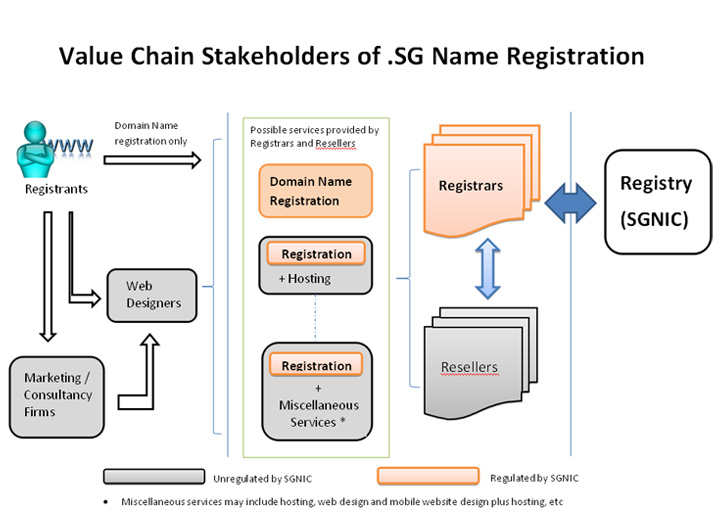
It is a good practice to 'point' your visitors to a temporary page when you have registered a domain name but are not yet ready to put up content on a website using the domain name. Some people buy domain names in advance to secure the names they want and its variations, without having a website ready to publish yet. Some domain name vendors provide the service of a temporary page that points visitors to a website which contains links to advertisements. These temporary pages with advertisements earn referral fees if there is traffic that goes from the temporary page to their websites.
A better interim measure would be to put up a web page with a short notice of 'site under construction'. A domain name should be used for a website, or be directed to an existing website to ensure that interested audience will return when your website is ready.
The Domain Name System (DNS) translates domain names into IP addresses (a string of numbers used to identify the location of a device or network on the internet). The string of numbers is an address for the computer to read and decipher where to locate the domain name you type into the computer on a browser or in an email. This is how a website is found on the world wide web and how an email reaches your mailbox.
Every Internet Service Provider has its own DNS servers. DNS records are stored in a zone file covering the more common details such as A records, CNAME records, or MX records in a nameserver which is generally referred to as NS or DNS. The 2 options in managing DNS records are :
The following is a brief explanation of the function of each record in the nameserver. These records are usually inputted by your web designer when your website is ready to be pointed to:
Most DNS records such as MX record and/or your website DNS are records provided by your hosting provider, not the registrar. Do be aware that the performance level of the DNS records provider will have a direct impact on the uptime of your website and email, hence it is important to check their SLA (Service Level Agreement) for their promised service level.
When there is a need to change or update your nameserver data, for example when you change the hosting provider, you may contact your registrar or make the update on your online management panel provided by your registrar. The online management panel will enable you to input the DNS records from your new hosting provider whenever there is a change. Any changes to the nameserver will take effect within 1-2 days around the world wide web.
Customized email can be set up to use your registered domain name. In purchasing email hosting, some factors to be considered are the capacity or space size, whether the email will be accessible by smartphones and desktop applications, reliability and responsiveness of support and additional features like address book, calendar etc. as well as security features such as anti-virus and anti-spamming.
Having a customized email would project a professional image for your business. For example, if your customer is sending a request for product information, receiving a reply from your sales team via an email address that says [email protected] will be better that [email protected]. It also creates an image of personalized attention to your customers. Within your business or organization, having a group email address to represent a function will facilitate specific conversation subject reaching a group of employees. An example is having the address of [email protected] that goes to a group of sales representatives.